
Migration of Java Applications securely (from 1.8 to 17 or any other) requires careful planning and attention to detail. Here’s a comprehensive guide to help you achieve this securely:
Preparation:
- Understand your application: Thoroughly analyze your application’s codebase, dependencies, and security posture. Identify any known vulnerabilities or outdated libraries in your current Java version.
- Set migration goals and timeline: Define clear goals for the migration, like improved performance, security enhancements, or new language features. Create a realistic timeline with milestones to track progress.
- Review security changes: Familiarize yourself with the security-related changes introduced in Java 17, such as strengthened encryption algorithms, removed insecure APIs, and stricter sandbox rules.
Current Vulnerabilities:
It is always a good practice, to know the current vulnerabilities before migration. This helps in validating how many of them got mitigated after migration
Finding vulnerabilities that are specific to your application and also vulnerabilities that are specific to dependencies in Java applications is crucial for maintaining strong security posture. Here are several methods you can use:
Vulnerabilities Specific to Java Application
Static Code Analysis : Tools like FindBugs or PMD can identify potential security vulnerabilities within your own code that might stem from insecure library usage.
Vulnerabilities Specific to Dependencies
- Software Composition Analysis (SCA) tools: These tools scan your project’s dependencies and compare them against vulnerability databases to identify potential issues.
- Popular options include: OWASP Dependency-Check: Open-source, command-line tool with plugins for build tools like Maven and Gradle. Commercial tools such as Snyk, Sonatype Nexus IQ etc. Builtin tool plugins: Many build tools like Maven and Gradle offer native plugins or integrations with SCA tools for seamless vulnerability scanning during your build process.
Additional Tips:
- Automate vulnerability scanning: Integrate chosen tools into your CI/CD pipeline to run scans automatically on every build or commit, ensuring continuous vulnerability detection.
- Prioritize based on severity: Focus on addressing vulnerabilities with high-severity ratings first to minimize potential risks.
- Stay updated: Regularly update your dependencies and scanning tools to benefit from the latest vulnerability information and analysis capabilities.
- Consider professional solutions: For complex applications or specific needs, consider managed security services or consultants who specialize in secure code development and dependency management.
By combining manual methods and automated tools, you can effectively identify and address vulnerabilities in your Java application’s dependencies, ensuring improved security posture and reduced risks.
Migration Steps:
- Update dependencies: Check for compatible versions of all third-party libraries and frameworks your application uses. Prioritize security updates and consider replacing outdated dependencies with secure alternatives.
- Address deprecated APIs: Review your code for calls to deprecated APIs in Java 8. Replace them with recommended alternatives from Java 17 or refactor the code accordingly.
- Leverage new features: Explore secure features introduced in Java 17, like Records, sealed classes, and Switch expressions, to enhance code readability and security.
- Security hardening:
- Implement security best practices: Apply secure coding principles like input validation, output encoding, and proper authentication/authorization mechanisms throughout your code.
- Utilize security tools: Use static code analysis tools to identify potential vulnerabilities and dynamic analysis tools to detect runtime security issues.
- Configure security settings: Adjust security settings in your Java environment (e.g., security manager, encryption algorithms) to align with your application’s requirements.
Testing and Deployment:
- Comprehensive testing: Conduct thorough unit, integration, and system testing of your migrated application to ensure functionality and secure operation.
- Staged rollout: Consider a staged rollout strategy, deploying the application to a smaller environment first for further testing and validation before full production deployment.
- Monitor and update: Continuously monitor your migrated application for security vulnerabilities and update dependencies or libraries as needed to maintain secure operation.
Additional Tips:
- Involve security experts: If possible, involve security professionals throughout the migration process to assess security risks and guide secure implementation.
- Consult official documentation: Refer to the official Java documentation and migration guides for detailed information on specific changes and best practices.
- Stay informed: Keep yourself updated on the latest Java security updates and vulnerabilities to maintain a secure application.
By following these steps and best practices, you can migrate your Java applications from 1.8 to 17 securely and leverage the advanced features and security enhancements offered by the latest Java version. Remember, security is an ongoing process, so continuous monitoring and updates are crucial for maintaining a secure application.







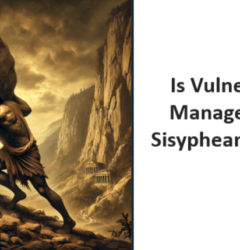


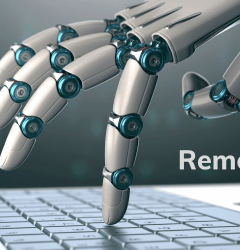




Recent Comments